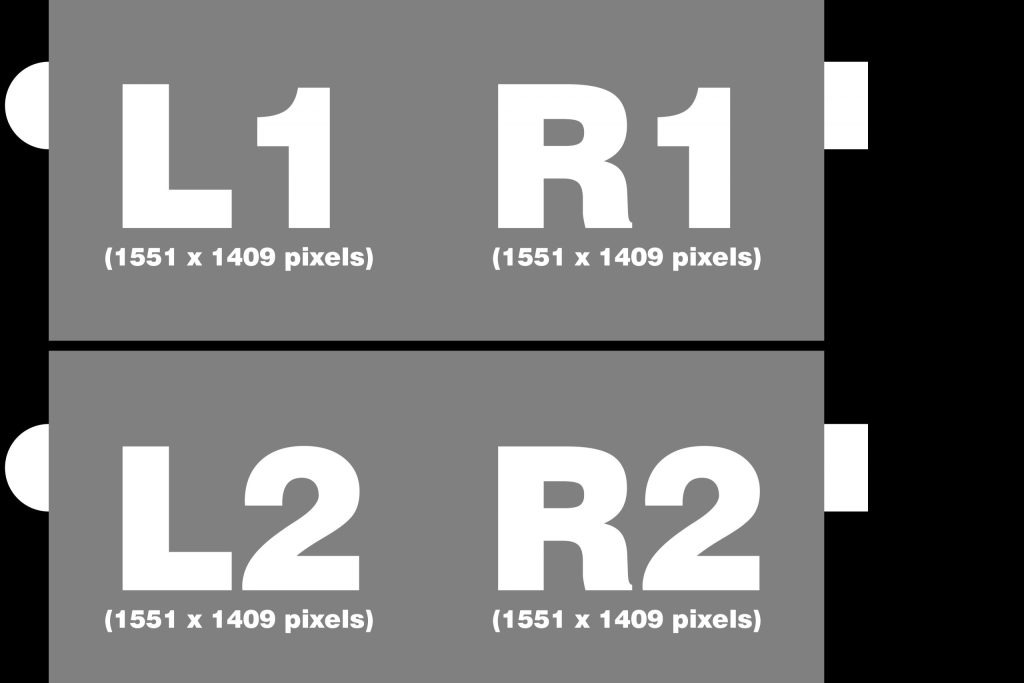
Create Your Own ViewMaster Reels from our Slides
- Many clients across the USA use our 35mm color slides for creating their own ViewMaster Reels. Our clients have reported that it’s a lot of fun to do and that they have been pleased with the results.
- Order on my new website: https://colorslides.com/shop/35mm-color-slides-for-viewmaster-reels/
- Instructions and image templates available to download as a zip file that was created by one of our clients, Charles Barnard. His information is several years old, but it is still accurate. Click to download the ViewMaster Info zip file.
- This image above is what Charles template looks like in a smaller version. Click it to see the full size version. The image dimensions are the same as the film recorder printed page size: 4096 x 2732 pixels at 372 dpi. Use it as a template and simply replace the 4 square images with your images.
- If you create your ViewMaster images correctly, you can put 4 ViewMaster images per one of our slides.
- Do we construct the actual cardboard reels? No. You get the pleasure of doing that. Many clients buy blank reels on eBay or they buy an existing ViewMaster Reel and viewer and then they duplicate that reel using poster board and an Exacto knife.

